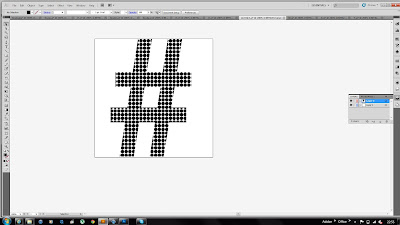6th November 2012
Studio Brief 1 - What is visual literacy?
Visual Literacy is the language of Graphic Design
- The ability to construct meaning from visual images and type
- Interpreting images of the present, past and a range of cultures
- Producing images that effectively communicate a message to an audience
...A process of sending and receiving messages using type and images
...Based on level of shared and understanding of signs, symbols
...Affected by an audience, context, media and method of distribution
Have to learn the rules and follow the principles
All that is necessary for any language to exist is an agreement amongst a group of people that one thing will stand for another.
Key elements
- Frame
- Format
- Figure/form
- Ground
- Type
- Image
- Colour
The anatomy of type - an introduction
What is typography?
Origin of type:
Stone
Sable
Bone
Wood
Lead
Silicone
Stone - Chissel
Sable - Ancient, completely different line
Bone - Nib, quality of line, Middle East
Wood - Rigid enough to hold form, ridges, weights
Lead - Castable material, scale, ornate
Silicone - Digital
One of the main things that came out of Bauhaus was Graphic Design.
Introduced dialogue between form and function.
Timeline of type
1450 - Wooden block type. Johann Gutenberg invents movable type
1700s - John Baskerville creates transitional typefaces
1700-1850 - Industrialisation and the ability to mass produce
1920 - People learn to read on a mass scale and it becomes compulsory
2000 - Digital age
Edward Fello - Typographer, photographer
Habitat - New typeface was developed
The materials we now have to create type are phenomenal.
Atfer our introductory presentation we got our typeface work out and as a group put all of them together in 5 different categories.
We chose to categorise them in the following groups:
- Serif (thin)
- Serif (thick)
- Sans serif (thin)
- Sans serif (thick)
- Decorative
- Serif
- Sans serif
- Blackletter
- Script
- Bold
- Thin
- Thick
- Italic
- Multiple weights
- Calligraphy
- Handrendered
We then had to categorise them in the following groups:
- Stone
- Sable
- Bone
- Wood
- Lead
- Silicone
Classic pre industrial - Stone, sable, bone
Modern post industrial - Wood, lead, silicone
After this we were asked to put each of these categories in piles and using the top example we had to think of a character for each letterform, then again went round the class and made a long list:
- Stone - established, sophisticated, traditional, commercial
- Sable - rough, fast, fluid, gothic
- Bone - elegant, posh
- Wood - simple, formal, minimal
- Lead - fragile, rounded, bold, minimal
- Silicone - geometric, dense, simple, textured
Anatomy of glyph
Bold
Serif
Light
Regular
Weight
Stroke
Uppercase and lowercase relates back to print.
All type sits on a baseline.
Every font is installed with automatic baseline. We use the baseline to define upper and lower. The 'X' height defintes form of lowercase. Anything that drops below the baseline is lowercase letters.
Point size
1 point = 1/72 inches = 25.4/72mm = 0.3527mm
12 points = 1 pica
Stem - The significant virtical or oblique stroke
Serif - Oblique stroke at the end of the stroke
Sans serif - Without serif
Bowl - Rounded form that describes a counter
Partner's fonts
Our next task is to decipher our partner's fonts by using a website called Identifont.
Apple Chancery
Chalkduster
Matura
Edwardian Script
I chose Edwardian Script
I found some facts on this website
About the font -
- Elegant and formal making it suitable for personal, professional or business purposes.
- The font has the appearance of letters formed using a flexible steel point pen, and the body of the letters has thick and thin strokes to replicate the look of a writing instrument using varying pressure.
- It is owned by ITC and published by Linotype.
Variety of ITC Edwardian Script typefaces -
- ITC Edwardian Script regular
- Regular alternate
- Bold
- Bold Alternate
- CE Regular Alternate
- CE Bold
- CE Bold Alternative
Designer -
- Designed in 1994 by well known typographer Edward Benguiat, an avid musician turned typeface designer and illustrator.
- He created over 600 typefaces and is known for designing and redesigning many popular logotypes for major companies including Coca Cola, AT&T, Sports Illustrated, Estee Lauder, Ford and Reader's Digest.
- He was inducted into the Art Directors Club Hall of Fame in 2000 and started teaching at the School of Visual Arts in December 2010.











.jpg)


.jpg)


.jpg)